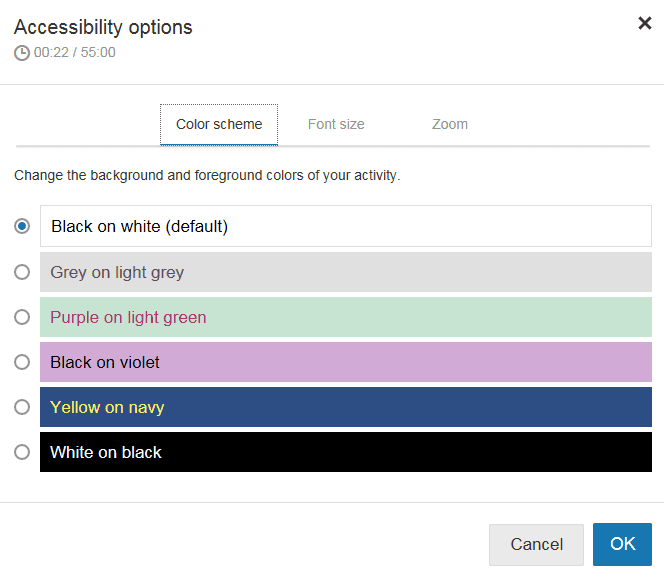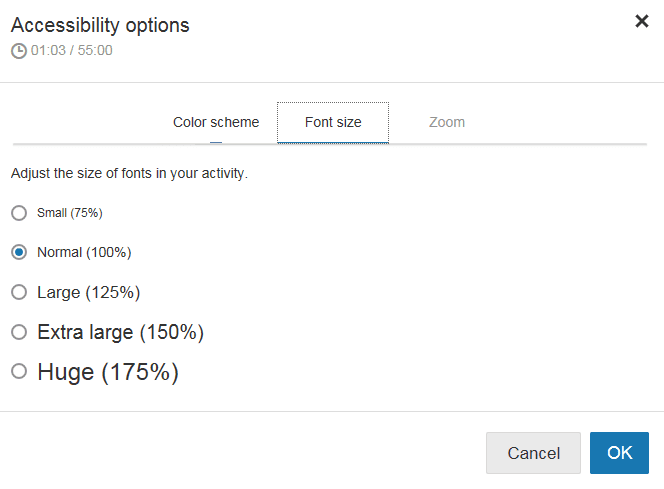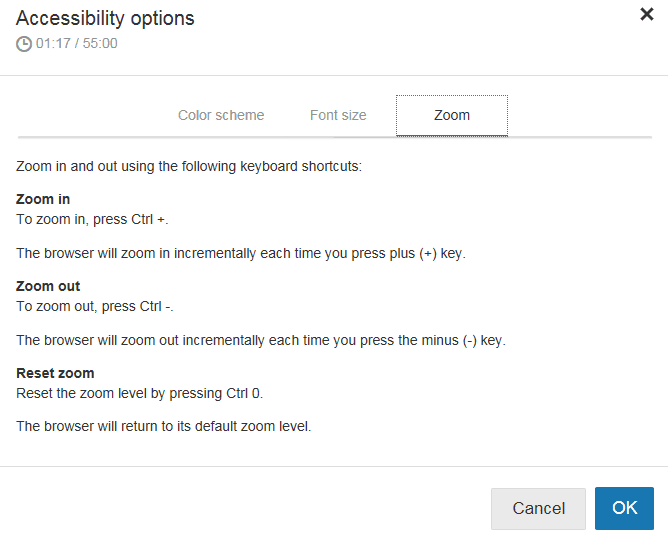Digital Literacy Credential: Accessibility Options
The learner has many choices for making accessibility changes - color scheme, font size, and zoom options. These can be accessed by clicking the menu button located next to the timer.
Clicking on the accessibility icon opens a window where the learner can change the color scheme, font size, and find zoom options.
Clicking on the full screen icon will allow the learner to view the assessment across the whole screen of their computer.